Product description
The plugin is a BanSystem designed for BungeeCord with very many functions!
It has been tested for Minecraft versions 1.8 - 1.19 with Java 17 and runs without problems. Problems might occur with other versions.
Special features:
- Configurable data storage (MySQL, File)
- Ban players for an individual time (/ban & /tempban)
- Exclude players from chat (/mute & /tempmute)
- Create your own templates (/bt add & /mt add)
- Mute or ban according to specific templates (/mt & /bt)
- IP bans (can be deactivated)
- Retrieve ban statistics about players (/banstatistic)
- Notification messages for e.g. team members - Chat filter for configurable terms - Chat log system (/chatlog) 7 - Auto-mute system with configurable templates - All messages configurable - Simple chat filter for configurable terms - Auto-mute system with configurable templates - All messages configurablee.g. team members
- Chat filter for configurable terms
- Chatlog system (/chatlog)
- Auto-mute system with configurable templates
- All messages are configurable
- Easy setup with /bansetup
Commands:
/bansetup - Setup to set up the plugin.
/ban - Permanently bans a player from the network.
/unban - Unbans a player.
/tempban - Temporarily bans a player from the network.
/bt - Bans a player using a previously set template.
/bt add - Adds a template for a ban.
/ebr - Changes the ban reason from a player's active ban.
/mute - Permanently bans a player from chat.
/unmute - Unbans a player from chat.
/tempmute - Temporarily bans a player from chat.
/mt - Bans a player from chat using a previously set template.
/mt add - Adds a template for a mute.
/emr - Changes the reason for a player's active chat ban.
/banlog - Shows all past and active bans of a player.
/mutelog - Shows all past and active chatbans of a player.
/banstatistic - Shows how many players have been banned by the specified person in the specified duration.
/bansystem reload - Reloads the configurations from the data storage.
/bansystem block word - Blocks/unblocks a word.
/bansystem whitelist word - Adds a word to the whitelist (chat filter ignores the word).
/bansystem whitelist server - Adds a server to the whitelist (chat filter ignores the server).
/bansystem whitelist firstmessage - Adds a server to the whitelist (first message time is ignored).
/bansystem add checkedCommand - Adds a command that is checked by the chat filter.
/bansystem automute - Adds a word to the auto-mute, then we mute for the template with the ID.
Installation:
1. download the BanSystem.zip file and move it from the download folder to the plugins folder of your BungeeCord server.
1. there you can unzip the file and get a .jar file. The .zip file can be deleted.
3. Now you can restart the server to activate the plugin.
4. Now enter the server and enter /bansetup. Follow the instructions to complete the installation.
If an error occurs, please contact customer support.
Configuration:
- After the setup you can set the MySQL connection with /bansetup mysql, because by default the data storage is set to files.
- In the auth.json in the BanSystem folder you can customize your authentication data.
- In the settings.json you can customize your settings.
- In the mysql.json you can customize your connection data to MySQL if you have activated data storage via MySQL.
- In the data folder in the BanSystem you can view all data storage data if you have activated data storage via files.
- In the languages folder in the BanSystem you can customize all messages and languages.
Permissions:
*The suffix ".notify" is for notification when the associated command has been executed!
- system.chatlog -> Command: /chatlog
- chat.nodelay -> No delay when writing messages
- chat.ignorerules -> Ignore chat rules
- bansystem.command.tempban -> Command: /tempban
- bansystem.command.tempban.notify -> Notification*
- bansystem.command.ban -> Command: /ban
- bansystem.command.ban.notify -> Notification*
- bansystem.command.tempmute -> Command: /tempmute
- bansystem.command.tempmute.notify -> Notification*
- bansystem.command.mute -> Command: /mute
- bansystem.command.mute.notify -> Notification*
- bansystem.command.unmute -> Command: /unmute
- bansystem.command.unmute.notify -> Notification*
- bansystem.command.unban -> Command: /unban
- bansystem.command.unban.notify -> Notification*
- bansystem.command.banlog -> Command: /banlog
- bansystem.command.mutelog -> Command: /mutelog
– bansystem.command.bantemplate -> Befehl: /bt
– bansystem.command.bantemplate.bt. -> Befehl: /bt – Rechte auf eine ID / * für alle Templates
– bansystem.command.bantemplate.add -> Befehl: /bt add
– bansystem.command.bantemplate.notify -> Benachrichtigung*
– bansystem.command.mutetemplate -> Befehl: /mt
– bansystem.command.mutetemplate.mt. -> Befehl: /mt – Rechte auf eine ID / * für alle Templates
– bansystem.command.mutetemplate.add -> Befehl: /mt add
– bansystem.command.mutetemplate.notify -> Benachrichtigung*
- bansystem.command.editbanreason -> Command: /ebr
- bansystem.command.editbanreason.notify -> Notification*
- bansystem.command.editmutereason -> Command: /emr
- bansystem.command.editmutereason.notify -> Notification*
- bansystem.command.banstatistic -> Command: /banstatistic
- bansystem.setup -> Command: /bansetup
- bansystem.command -> Command: /bansystem
- bansystem.command.reload -> Command: /bansystem reload
- bansystem.command.whitelist -> Command: /bansystem whitelist
- bansystem.command.block -> Command: /bansystem block
- bansystem.command.add -> Command: /bansystem add
- bansystem.command.automute -> Command: /bansystem automute
- bansystem.kick.god -> Can only be kicked by others with the authorization.
- bansystem.ban.god -> Can only be banned by others with the authorization.
3 reviews for Bansystem
Only registered customers who have purchased this product may submit a review.

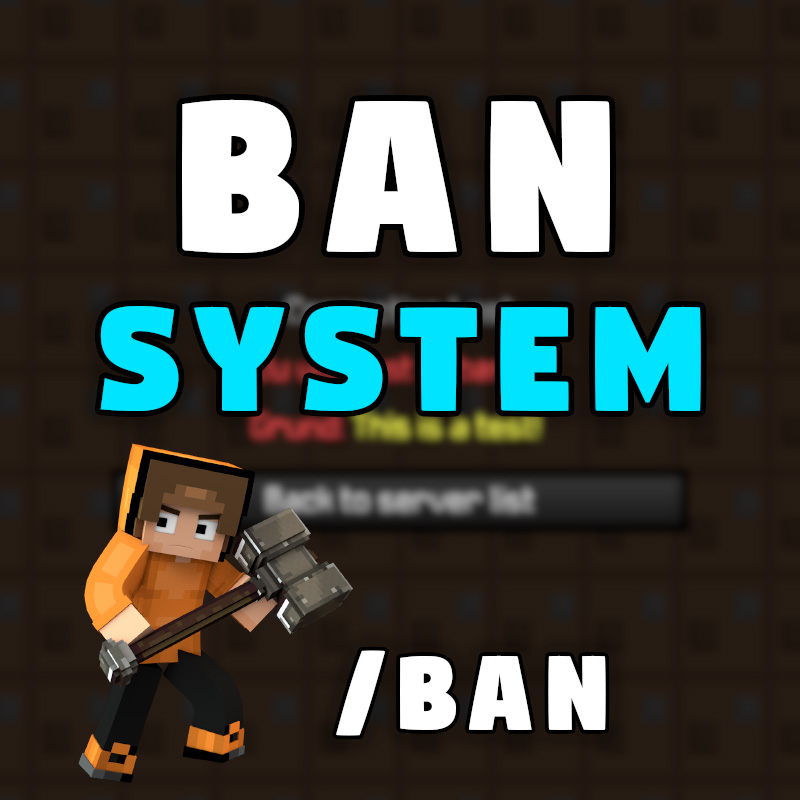




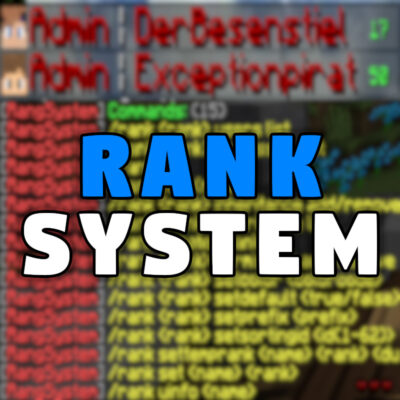
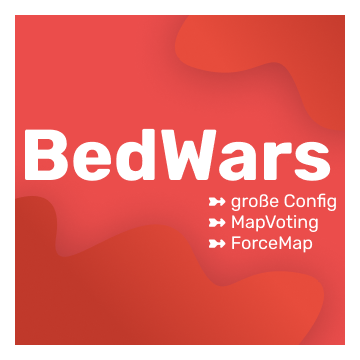




kesofchristos (Verified owner) -
IT WOULD BE 10000mAL BETTER IF YOU CAN SET IN CONIFG WHETHER MYLSQL OR NOT BECAUSE I DON'T KNOW HOW TO MAKE A MYLSQL!
Julianfob (Verified owner) -
Good plugin. Would add a kick command
marek.weilemann (Verified owner) -
Is a good ban system but even cooler it would be with a /Kick command and have another question where can you set the where can you set because endbanungsandrag page